Virtual OpenCV
Wondering how to learn OpenCV? Are you tired of using filters again and again through code? Are you a professional who works in Computer Vision and want to see what various filters do or are you a student who wants to learn OpenCV? If the answer is yes, then We have come up with a cool little software to handle your needs.
I have made Mini Photoshop, a application built upon OpenCV and Python 3. Does that mean you need to learn python 3 to operate it? No. It is designed to be used by anyone with/without knowledge of Python or OpenCV.
Download(Drive Link): Virtual OpenCV
Here are the things that you can do in Mini Photoshop(Virtual OpenCV):
- You can load any image.
- File is supported by pop up and any image can be loaded. The size does not matter. It will fit!
- You can perform advance features like face detection on images.
- Detected images are in blue boxes. Eyes can be detected. The image can now be edited and saved

- All sorts of filters can be applied. An image while I was writing this post was taken.
- Various threshold are available. It is scalable. If you want more features, they can and will be added in future releases.
- Here comes the fun part. If your company has some images to copyright, then you can copyright them using this tool. Any painting / down scaling / cropping wont affect this.
- A slider based example
- Another filter applied on a 3 mb file. Canny Edge detection. No code.
- The slider is also available and the value of the filter is available. This is for advanced users. The source code is private and can be purchased.
- The Following application has a paint application. The paint application is run through/ by clicking paint 2.0 on the bottom right. The start paint is under review right now.
- The image can be colored in different colors and paint brush types/ sizes. This feature will be used when learning Open CV.
- Here is a snipper of Instructions to use paint on images.
Encrypting Data into image and sending it.
- Virtual OpenCV comes with data loading. Click encrypt text to select a ".txt" file from which you can import data. See the image below.
- Check watermark can be clicked to check if the image is encrypted. See above that the watermark was already clicked and the image.
- When you click Watermark, It will place watermark all over the image. You wont feel the difference, neither any human on earth can tell that image is encrpyted. Check watermark is the only way.
Additional Features :
- The camera button lets you click instant design images and load it onto your computer. You can edit your clicked images and save them.
Note at the end:
The application is so far bug free. There is a lot of work left. The application is 1500+ lines pure code. It requires donations to run, time and effort to develop. If you want to help with finances or development of this project, please leave me a message at ashishgupta1350@gmail.com.
DOWNLOAD:
Enter Email below, or personally mail me@ashishgupta1350@gmail.com
(<14hrs)
You can license the product from me as well.
@ Thanks.






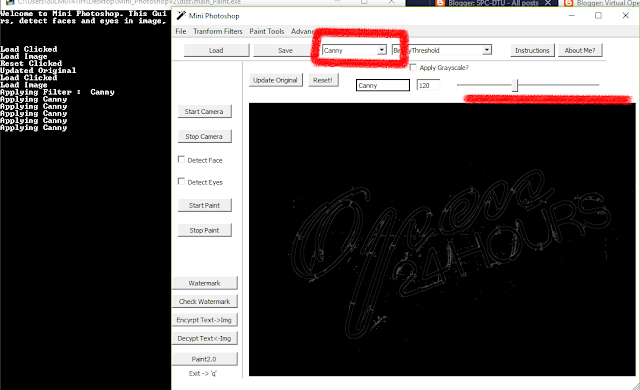




Comments
Post a Comment